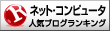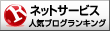According to a study from Tech-Clarity, 43% of service leaders said their staff have to search multiple locations to gather the right service information: The parts they need to fix issues, where that part is in the supply chain, how to install that part, etc.
Tech-Clarityからの研究によれば、サービスリーダーの43%は、彼らのスタッフが正しいサービス情報を集めるために複数の場所を捜索しなければならないと言いました: 彼らがその課題必要な部品やその部品がサプライチェーンのどこにあるか、その部品を据え付ける方法など。
Here’s a solution to that problem: Suppose a field service app sends you a work order that contains:
ここにその問題に対する解決があります:現場サービスアプリケーションがあなたにそれが含む作業指示を送ると考えてください:
· A 3D technical illustration of a part.
部品の3D技術イラスト。
· 3D animations that demonstrate how to replace that part.
どのようにそれを取り換えるべきか明示する3Dアニメーション。
· The location of the part in the supply chain.
サプライチェーンでの部品の場所。
· Any supersessions that may have occurred over the part’s lifecycle.
部品のライフサイクル上に起こっていたかもしれない何か代替 。
This is only possible if technicians can view 3D content through mobile devices. Such functionality eliminates the need to exit the app and find work instructions elsewhere.
もし技術者がモバイル機器を通して3D内容を見ることができるなら、これはただ可能なだけです。 このような機能性はアプリケーションを終了して、そしてほかのところにある作業指示書を見いだす必要を排除します。
So the case for mobile-friendly technical illustrations is there, but what’s the most cost-effective way to create, manage, and deliver that content?
それでモバイルにやさしい技術イラストのケースはそこにあります、しかしその内容を作って、管理して、そして届ける最も費用対効果が高い方法は何ですか?
In Part Two, I’ll cover how to prepare your infrastructure for static and dynamic 3D content. If you want a bit of a preview of what I’ll be discussing, this infographic covers how to create engaging technical illustrations:
第2部で、私はどのようにあなたの基礎構造を静的な、そしてダイナミックな3D内容のために用意するべきかを取り扱うでしょう。 もし私がこれから説明するあろうことのちょっとプレビューのようなものをあなたが欲するなら、このインフォグラフィックは魅力的な技術イラストを作る方法を取り扱います:
============================================================
|
============================================================