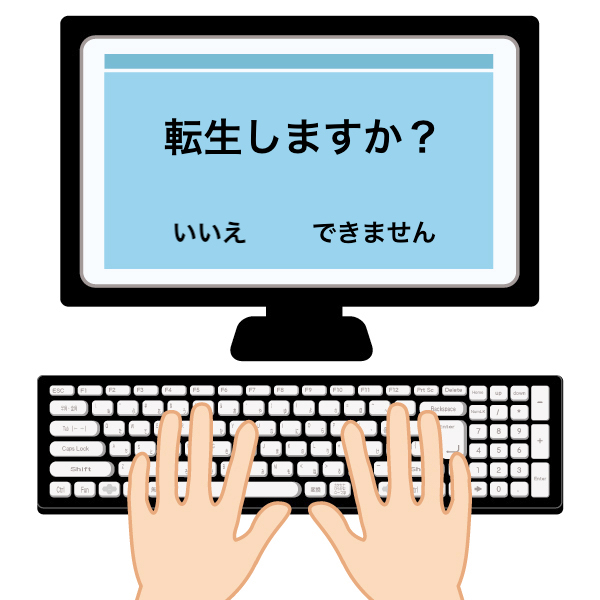前回はTwitter APIの高度なアクセスを行うことができる、「Elevated」の申請方法を解説しました。
今回は PokeAPI を使い、ポケモンの画像と図鑑の情報をツイートするところまで作ってみたいと思います。
ポケモンの情報を取得してみたい方、自動でポケモンの情報をツイートしてみたい方は本記事を参考にしてみてください。
前回の記事はこちらです。
PokeAPIとは?
ポケモンのデータを返してくれるAPIです。
毎月250,000,000回以上使用されているそうです。
さっそくアクセスしてみましょう。
PokeAPI
ポケモンのデータを取得する
サイト上で試すことが出来ます。
知らない人はいないであろう有名なポケモン、ピカチュウで試してみましょう。
ポケモン図鑑の番号、またはポケモンの名前を英語で入力してみます。
ピカチュウのポケモン図鑑番号は25です。
また、英語では「pikachu」です。
取得できる結果は同じものになります。


{
"abilities": [
{
"ability": {
"name": "static",
"url": "https://pokeapi.co/api/v2/ability/9/"
},
"is_hidden": false,
"slot": 1
},
{
"ability": {
"name": "lightning-rod",
"url": "https://pokeapi.co/api/v2/ability/31/"
},
"is_hidden": true,
"slot": 3
}
],
"base_experience": 112,
"forms": [
{
"name": "pikachu",
"url": "https://pokeapi.co/api/v2/pokemon-form/25/"
}
],
"game_indices": [
{
"game_index": 84,
"version": {
"name": "red",
"url": "https://pokeapi.co/api/v2/version/1/"
}
},
{
"game_index": 84,
"version": {
"name": "blue",
"url": "https://pokeapi.co/api/v2/version/2/"
}
},
================ 省略 ================
"types": [
{
"slot": 1,
"type": {
"name": "electric",
"url": "https://pokeapi.co/api/v2/type/13/"
}
}
],
"weight": 60
}これだけでも、いろいろなデータが取得できることがわかると思います。
ちなみに、全データだと11203行分のデータが取れます。
このデータ内でもある程度の情報が取得できますが、日本語の情報や画像を取得するAPIは別です。
図鑑情報を作るために必要な情報は、APIを複数実行する必要があります。
ポケモン図鑑の情報を取得する
それではJavascriptで情報を取得する方法を解説していきます。
HTTP通信
今回はHTTP通信にaxiosを使用してみます。
const axios = require('axios');ポケモンの画像を取得する
ゲーム画面の画像やアートワークがあります。
// ポケモン情報取得.
const response = await axios.get("https://pokeapi.co/api/v2/pokemon/25");上記実行時の結果の中で「sprites」があります。
こちらから画像のURLを取得することが出来ます。
"sprites": {
"back_default": "https://raw.githubusercontent.com/PokeAPI/sprites/master/sprites/pokemon/back/25.png",
"back_female": "https://raw.githubusercontent.com/PokeAPI/sprites/master/sprites/pokemon/back/female/25.png",
"back_shiny": "https://raw.githubusercontent.com/PokeAPI/sprites/master/sprites/pokemon/back/shiny/25.png",
"back_shiny_female": "https://raw.githubusercontent.com/PokeAPI/sprites/master/sprites/pokemon/back/shiny/female/25.png",
"front_default": "https://raw.githubusercontent.com/PokeAPI/sprites/master/sprites/pokemon/25.png",
"front_female": "https://raw.githubusercontent.com/PokeAPI/sprites/master/sprites/pokemon/female/25.png",
"front_shiny": "https://raw.githubusercontent.com/PokeAPI/sprites/master/sprites/pokemon/shiny/25.png",
"front_shiny_female": "https://raw.githubusercontent.com/PokeAPI/sprites/master/sprites/pokemon/shiny/female/25.png",
"other": {
"dream_world": {
"front_default": "https://raw.githubusercontent.com/PokeAPI/sprites/master/sprites/pokemon/other/dream-world/25.svg",
"front_female": null
},
"home": {
"front_default": "https://raw.githubusercontent.com/PokeAPI/sprites/master/sprites/pokemon/other/home/25.png",
"front_female": "https://raw.githubusercontent.com/PokeAPI/sprites/master/sprites/pokemon/other/home/female/25.png",
"front_shiny": "https://raw.githubusercontent.com/PokeAPI/sprites/master/sprites/pokemon/other/home/shiny/25.png",
"front_shiny_female": "https://raw.githubusercontent.com/PokeAPI/sprites/master/sprites/pokemon/other/home/shiny/female/25.png"
},
"official-artwork": {
"front_default": "https://raw.githubusercontent.com/PokeAPI/sprites/master/sprites/pokemon/other/official-artwork/25.png"
}
},
"versions": {
"generation-i": {
"red-blue": {
"back_default": "https://raw.githubusercontent.com/PokeAPI/sprites/master/sprites/pokemon/versions/generation-i/red-blue/back/25.png",
"back_gray": "https://raw.githubusercontent.com/PokeAPI/sprites/master/sprites/pokemon/versions/generation-i/red-blue/back/gray/25.png",
"back_transparent": "https://raw.githubusercontent.com/PokeAPI/sprites/master/sprites/pokemon/versions/generation-i/red-blue/transparent/back/25.png",
"front_default": "https://raw.githubusercontent.com/PokeAPI/sprites/master/sprites/pokemon/versions/generation-i/red-blue/25.png",
"front_gray": "https://raw.githubusercontent.com/PokeAPI/sprites/master/sprites/pokemon/versions/generation-i/red-blue/gray/25.png",
"front_transparent": "https://raw.githubusercontent.com/PokeAPI/sprites/master/sprites/pokemon/versions/generation-i/red-blue/transparent/25.png"
},
"yellow": {
"back_default": "https://raw.githubusercontent.com/PokeAPI/sprites/master/sprites/pokemon/versions/generation-i/yellow/back/25.png",
"back_gray": "https://raw.githubusercontent.com/PokeAPI/sprites/master/sprites/pokemon/versions/generation-i/yellow/back/gray/25.png",
"back_transparent": "https://raw.githubusercontent.com/PokeAPI/sprites/master/sprites/pokemon/versions/generation-i/yellow/transparent/back/25.png",
"front_default": "https://raw.githubusercontent.com/PokeAPI/sprites/master/sprites/pokemon/versions/generation-i/yellow/25.png",
"front_gray": "https://raw.githubusercontent.com/PokeAPI/sprites/master/sprites/pokemon/versions/generation-i/yellow/gray/25.png",
"front_transparent": "https://raw.githubusercontent.com/PokeAPI/sprites/master/sprites/pokemon/versions/generation-i/yellow/transparent/25.png"
}
},
"generation-ii": {
"crystal": {
"back_default": "https://raw.githubusercontent.com/PokeAPI/sprites/master/sprites/pokemon/versions/generation-ii/crystal/back/25.png",
"back_shiny": "https://raw.githubusercontent.com/PokeAPI/sprites/master/sprites/pokemon/versions/generation-ii/crystal/back/shiny/25.png",
"back_shiny_transparent": "https://raw.githubusercontent.com/PokeAPI/sprites/master/sprites/pokemon/versions/generation-ii/crystal/transparent/back/shiny/25.png",
"back_transparent": "https://raw.githubusercontent.com/PokeAPI/sprites/master/sprites/pokemon/versions/generation-ii/crystal/transparent/back/25.png",
"front_default": "https://raw.githubusercontent.com/PokeAPI/sprites/master/sprites/pokemon/versions/generation-ii/crystal/25.png",
"front_shiny": "https://raw.githubusercontent.com/PokeAPI/sprites/master/sprites/pokemon/versions/generation-ii/crystal/shiny/25.png",
"front_shiny_transparent": "https://raw.githubusercontent.com/PokeAPI/sprites/master/sprites/pokemon/versions/generation-ii/crystal/transparent/shiny/25.png",
"front_transparent": "https://raw.githubusercontent.com/PokeAPI/sprites/master/sprites/pokemon/versions/generation-ii/crystal/transparent/25.png"
},
"gold": {
"back_default": "https://raw.githubusercontent.com/PokeAPI/sprites/master/sprites/pokemon/versions/generation-ii/gold/back/25.png",
"back_shiny": "https://raw.githubusercontent.com/PokeAPI/sprites/master/sprites/pokemon/versions/generation-ii/gold/back/shiny/25.png",
"front_default": "https://raw.githubusercontent.com/PokeAPI/sprites/master/sprites/pokemon/versions/generation-ii/gold/25.png",
"front_shiny": "https://raw.githubusercontent.com/PokeAPI/sprites/master/sprites/pokemon/versions/generation-ii/gold/shiny/25.png",
"front_transparent": "https://raw.githubusercontent.com/PokeAPI/sprites/master/sprites/pokemon/versions/generation-ii/gold/transparent/25.png"
},
"silver": {
"back_default": "https://raw.githubusercontent.com/PokeAPI/sprites/master/sprites/pokemon/versions/generation-ii/silver/back/25.png",
"back_shiny": "https://raw.githubusercontent.com/PokeAPI/sprites/master/sprites/pokemon/versions/generation-ii/silver/back/shiny/25.png",
"front_default": "https://raw.githubusercontent.com/PokeAPI/sprites/master/sprites/pokemon/versions/generation-ii/silver/25.png",
"front_shiny": "https://raw.githubusercontent.com/PokeAPI/sprites/master/sprites/pokemon/versions/generation-ii/silver/shiny/25.png",
"front_transparent": "https://raw.githubusercontent.com/PokeAPI/sprites/master/sprites/pokemon/versions/generation-ii/silver/transparent/25.png"
}
},
================ 省略 ================
}
},例えば、「front_default」の画像はこちら。

「official-artwork」の画像はこちら。

かわいいですね!
って感想はどうでも良いですね。
今回は「official-artwork」の画像を使うことにします。
// 画像を取得.
const imageUrl = response.data.sprites.other['official-artwork'].front_default;ポケモンの高さ
// ポケモン情報取得.
const response = await axios.get("https://pokeapi.co/api/v2/pokemon/25");
// 高さ.
const height = (response.data.height / 10).toFixed(1);ピカチュウの高さを取得すると、結果は「4」となっています。
メートルで表現したいので、10で割ることと、小数点第一位まで表示するようにします。
ポケモンの重さ
// ポケモン情報取得.
const response = await axios.get("https://pokeapi.co/api/v2/pokemon/25");
// 重さ.
const weight = (response.data.weight / 10).toFixed(1);ピカチュウの重さを取得すると、結果は「60」となっています。
キログラムで表現したいので、10で割ることと、小数点第一位まで表示するようにします。
ポケモンのタイプ
ここから若干ややこしくなります。
PokeAPIで取得できる情報にいろいろな言語があります。
- 日本語(ひらがな)
- ローマ字
- 韓国語
- 中国語 (繁体字)
- フランス語
- ドイツ語
- スペイン語
- イタリア語
- 英語
- チェコ語
- 日本語
- 中国語 (簡体字)
- ポルトガル語
日本語(ja)を取得していきます。
ポケモンのタイプは1匹で複数種類存在することがあるため、文字列を連結して表現してみます。
※汚いコードですみません。。
// ポケモン情報取得.
const response = await axios.get("https://pokeapi.co/api/v2/pokemon/25");
// タイプ.
const responseTypes = response.data.types;
const typeNumber = responseTypes.length;
let types = '';
for (let i = 0; i < typeNumber; i++) {
const responseType = await axios.get(responseTypes[i].type.url);
const responseTypeName = responseType.data.names;
const type = responseTypeName.find((v) => v.language.name == "ja");
if (i > 0) {
types += '/';
}
types += type.name;
}ポケモンの名前
ポケモンの名前、分類、説明文は「species」から取得します。
// ポケモン情報取得.
const response = await axios.get("https://pokeapi.co/api/v2/pokemon/25");
// ポケモン種族情報取得.
const speciesUrl = response.data.species.url;
const responseSpecies = await axios.get(speciesUrl);
// 名前.
const names = responseSpecies.data.names;
const name = names.find((v) => v.language.name == "ja");ポケモンの分類
// ポケモン情報取得.
const response = await axios.get("https://pokeapi.co/api/v2/pokemon/25");
// ポケモン種族情報取得.
const speciesUrl = response.data.species.url;
const responseSpecies = await axios.get(speciesUrl);
// 分類.
const genera = responseSpecies.data.genera;
const genus = genera.find((v) => v.language.name == "ja");ポケモンの説明文
バージョンによって説明文が異なります。
※一緒の説明文もあります。
また、新しいポケモンは昔のバージョンの説明文はないため、取得方法を切り替える必要があります。
※汚いコードですみません。。
// ポケモン情報取得.
const response = await axios.get("https://pokeapi.co/api/v2/pokemon/25");
// ポケモン種族情報取得.
const speciesUrl = response.data.species.url;
const responseSpecies = await axios.get(speciesUrl);
// 説明文.
const flavorTextEntries = responseSpecies.data.flavor_text_entries;
let flavorText = flavorTextEntries.filter(function(v) {
return (v.language.name == "ja") && (v.version.name == "sword");
});
if (flavorText.length == 0) {
// バージョンをYで取得し直す.
flavorText = flavorTextEntries.filter(function(v) {
return (v.language.name == "ja") && (v.version.name == "y");
});
}
if (flavorText.length == 0) {
// バージョンをサンで取得し直す.
flavorText = flavorTextEntries.filter(function(v) {
return (v.language.name == "ja") && (v.version.name == "sun");
});
}3種類ぐらいから取得するようにしておけば、漏れはないかと思います。
ポケモン図鑑を作成してみる
取得した情報をもとに、ポケモン図鑑を作成してみます。

No.025
ピカチュウ
分類:ねずみポケモン
タイプ:でんき
高さ:0.4m 重さ:6.0kg
説明:
つくる 電気が 強力な
ピカチュウほど ほっぺの 袋は
軟らかく よく 伸びるぞ。
ツイート
画像付きでツイートする場合、Twitter API v1.1を使用する必要があります。
画像をアップロードし、アップロード結果のidを指定してツイートします。
画像の取得からツイートまでの実装例です。
// ポケモン情報取得.
const response = await axios.get("https://pokeapi.co/api/v2/pokemon/25");
// 画像を取得.
const imageUrl = response.data.sprites.other['official-artwork'].front_default;
const responseImage = await axios.get(imageUrl, {
responseType: 'arraybuffer'
})
// 画像のアップロード.
const result = await client.v1.uploadMedia(responseImage.data, {mimeType: "image/png"});
// ツイート.
await client.v1.tweet('ツイートの文言', {media_ids: result});ツイート結果です。

まとめ
本記事では、PokeAPIを使ってポケモン情報を取得しツイートしてみました。
PokeAPIを使うことにより、ポケモンの情報を簡単に取得することが出来ました。
基本的に英語ですので、ちょっと癖はあるかもしれません。
ポケモン名の英語指定は簡単にはわからないですしね。
ランダムでポケモンを選び、図鑑を自動でツイートしていますので、確認してみたい方はこちらをフォローしてみてください。
よろしくお願いします。